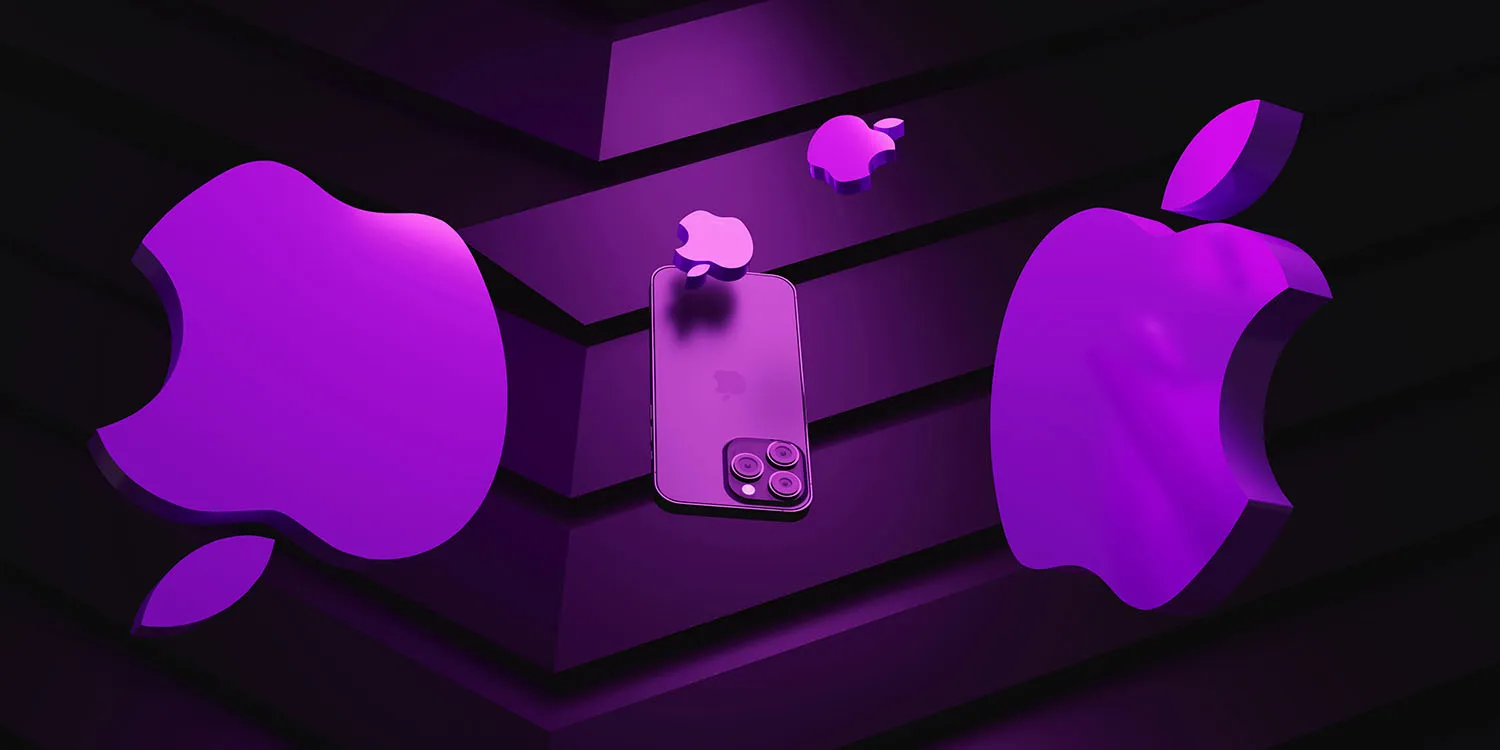Source: PR Consultancy In-house Design
While cybercriminals still target companies and businesses of all sizes, they are changing tactics. Hackers try to gain access to personal computers and then use them to attack websites and more.
Now is the perfect time to go over some common cybersecurity tips and answer burning questions such as: Should I automate my updates? Are VPNs legal in the UK? And more! Let’s dive in!
Don’t reuse passwords
According to Verizon, 80% of security breaches are caused by stolen passwords. Most like to reuse their passwords because it is more convenient and easier to remember. After all, some users have hundreds of accounts across the internet, and memorizing a unique password for each website is nearly impossible. If your login credentials were leaked sometime in the past, you have to change your passwords everywhere.
Luckily, tools like password managers can help you come up with a password that is hard to guess, and you will have all your login credentials in one place. Of course, you can create your unique password but remember to use numbers, symbols, and uppercase letters.
Use VPN on public Wi-Fi
Open public Wi-Fi networks are essential when traveling or working from a café. Using the internet while waiting for your flight at an airport can help you pass the time, but you never know who else could be on the same network. Public Wi-Fi is frequently exploited by cybercriminals to launch man-in-the-middle attacks.
You can prevent this by using a VPN. This tool offers strong encryption of the data you send and receive, meaning nobody can steal your personal information from your device while connected to a VPN. Some might be asking: Are VPNs legal in the UK? The answer is yes!
Enable two-factor authentication
Two-factor authentication is an excellent way to ensure you are the only person to access your account. Most websites and social media platforms now offer two-factor authentication, so don’t forget to enable it where available. As you know, a username and password are enough to log in. But two-factor authentication requires another step.
For instance, you will probably be sent a code to your phone when you try to log in. And you are required to type in that code before you can access an account. It means that even if your credentials are stolen, hackers can’t use them because they are missing the two-factor authentication code. While this tool is incredibly useful, some don’t want to enable it. It is better to wait a few seconds longer to log in than to lose access to your accounts.
Download security patches
Software updates are released to patch security gaps and fix bugs. Therefore, download them as soon as possible, especially if it is an operating system patch. Don’t want to do it manually? Enable automatic updates that will download in the background. Cybercriminals often exploit software vulnerabilities, and ensuring everything is up to date is recommended.