Samsung Health offers reasonably accurate health tracking for daily activities like steps and heart rate. For medical precision, dedicated devices and consultations are recommended.
Samsung Health is a comprehensive health-tracking app that offers users the ability to monitor various aspects of their well-being, including physical activity, sleep patterns, heart rate, and more.
As more people use fitness trackers and apps to monitor their health, their accuracy becomes extremely important.
Samsung understands this importance and is committed to providing accurate and reliable health-tracking features through Samsung Health.
The company keeps updating and improving the app to make sure users can trust the data for informed health decisions.
By investing in research and development, Samsung continues to prioritize accuracy in health tracking, ultimately helping users to achieve their wellness goals effectively.
How Accurate Is Samsung Health?
Samsung Health provides a comprehensive platform for health tracking, offering users valuable insights into their well-being.
However, like any health app, its accuracy can be influenced by various factors, including the device’s sensors, individual user behavior, and the type of measurements being taken.
While Samsung Health can provide a good estimate for basic health metrics such as step counting and heart rate, it might not match the precision of medical-grade devices.
It’s advisable to consult healthcare professionals and use dedicated medical equipment for medical assessments or critical health decisions.
Samsung Health serves as a helpful tool for general health awareness, but it’s important to interpret its data with an understanding of its limitations.
Factors That May Influence the Accuracy of Samsung Health’s Data

Here are some factors that may influence the accuracy of data recorded by Samsung Health, along with explanations for each:
Sensor Quality and Calibration:
The accuracy of data depends on the quality and calibration of the sensors used in the device. If sensors are not well-calibrated or of low quality, it can lead to inaccurate measurements.
Device Placement and Fit:
The placement and fit of the device on the body can affect the accuracy of measurements. For example, a fitness tracker worn too loosely or too tightly might not provide accurate heart rate readings.
User Behavior and Consistency:
Inconsistent usage patterns, such as irregular movement or wearing the device inconsistently, can impact the accuracy of recorded data. User behavior plays a significant role in obtaining reliable measurements.
Battery Level and Performance:
Low battery levels might impact the performance of sensors, leading to less accurate data. As the battery depletes, sensors might not function optimally, affecting measurements like heart rate and sleep tracking.
Software Updates and Bug Fixes:
Software updates and bug fixes can influence the accuracy of data. Updates might improve sensor calibration, data processing algorithms, and the overall accuracy of recorded metrics.
Environmental Factors:
Environmental conditions like temperature, humidity, and altitude can affect sensor accuracy. Extreme conditions might cause sensors to provide inaccurate readings.
User Health Conditions:
Certain health conditions, such as irregular heart rhythms or skin conditions, can impact heart rate accuracy and other measurements. Individual health factors should be considered.
App Settings and Customization:
User-configurable settings in the Samsung Health app, such as stride length for step tracking or sleep tracking preferences, can affect the accuracy of recorded data if not set correctly.
Data Synchronization and Connectivity:
Data synchronization issues between the device and the app, or poor connectivity, can result in missing or delayed data, leading to inaccurate overall tracking.
User Input and Data Interpretation:
The accuracy of data interpretation depends on the accuracy of user inputs. If users enter incorrect information (e.g., weight, height) or misinterpret the data, the overall tracking accuracy can be compromised.
Sensor Interference and Artifacts:
External factors such as electromagnetic interference or wearing other electronic devices can interfere with sensor measurements, introducing artifacts and inaccuracies.
Device Age and Wear:
Over time, the performance of sensors and batteries in the device might degrade, leading to reduced accuracy. Regular device maintenance and replacement can mitigate this issue.
It’s important to note that while Samsung Health and similar health-tracking apps aim to provide accurate data, they are not medical devices.
Users should use the data as a general guide and consult medical professionals for accurate health assessments and decisions.
Tips for Maximizing Accuracy with Samsung Health
Ensuring accuracy with Samsung Health is crucial for obtaining reliable health insights. This app plays a significant role in monitoring daily activities and well-being, so accurate data collection enhances its effectiveness.
To harness the full potential of Samsung Health, it’s essential to implement strategies that maximize accuracy in tracking various health metrics.
We’re going to simplify the advice for Samsung Health users to get better, reliable outcomes and make informed choices using the app’s data.
Calibrate Sensors:
Calibrate your device’s sensors, like the pedometer and heart rate monitor, according to the manufacturer’s guidelines to ensure accurate readings.
Wear Device Properly:
Wear your device snugly and correctly, especially during activities like workouts, to ensure accurate data collection.
Regular Updates:
Keep your Samsung Health app and device firmware updated to benefit from improvements and bug fixes that enhance accuracy.
Accurate User Data:
Input correct personal data, like age, weight, and height, to provide a more precise baseline for health calculations.
Stable Positioning:
Using Samsung Health’s heart rate monitor, stay still and avoid movement to achieve more accurate measurements.
Consistent Device Use:
Use the same device consistently for tracking to maintain a standardized data collection process.
Use GPS Wisely:
While using GPS tracking for outdoor activities, ensure a clear view of the sky to enhance the accuracy of distance and route calculations.
Account for Variables:
Understand that some variables can affect accuracy, like variations in terrain, body movement, and device limitations.
Cross-Reference Data:
Cross-reference Samsung Health data with other tracking devices or apps to identify any discrepancies and validate accuracy.
Professional Consultation:
While Samsung Health provides valuable insights, consult healthcare professionals for medical-grade accuracy in critical health decisions.
By following these tips, you can optimize the accuracy of data collected by Samsung Health, enhancing its effectiveness as a health monitoring tool.
User Experiences and Feedback from Samsung Health regarding its accuracy
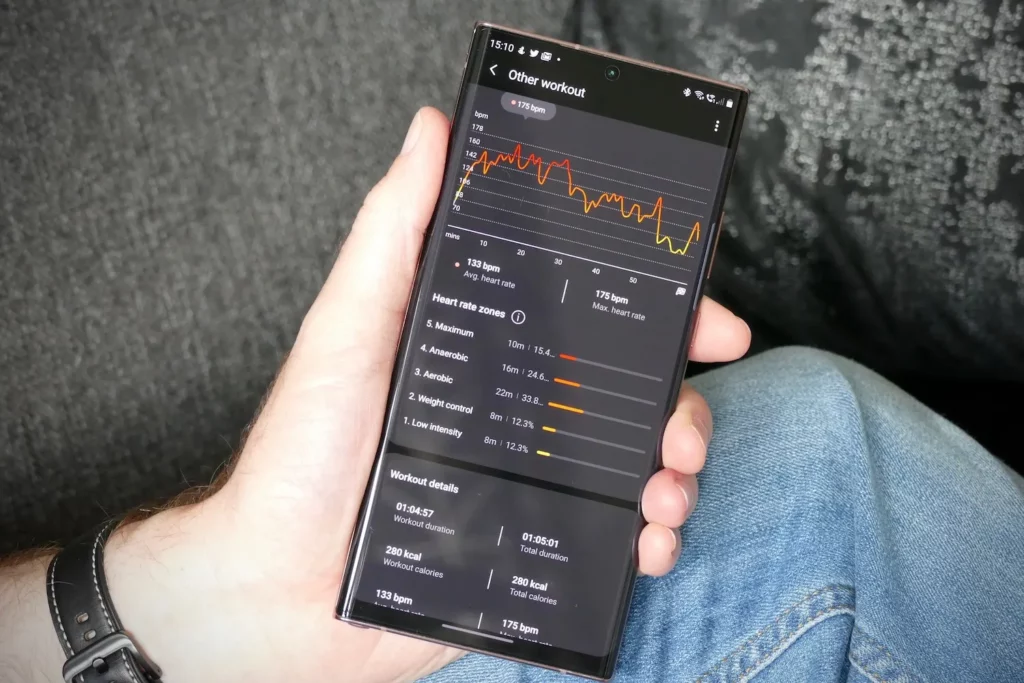
Since its release in 2006, Samsung Health has become increasingly popular with users due to its comprehensive list of features and accuracy. Numerous user experiences from all over the world have testified that Samsung Health is indeed one of the best health trackers on the market, helping track diet, exercise, sleep quality, and activity.
Most users regard Samsung Health as highly accurate when tracking heart rate, steps taken, and calories burned. Additionally, numerous users are impressed with how simple yet powerful the app’s interface is, providing easy access to various metrics and tools such as a pedometer and nutrition diary. However, some users have experienced inaccuracies when it comes to GPS tracking, which causes Samsung Health to overestimate distances traveled.
Despite this minor issue, overall feedback regarding Samsung Health has been largely positive, citing it as an excellent health tracker for those who want a comprehensive overview of their health.
FAQs
Can Samsung Health accurately measure heart rate?
Yes, Samsung Health offers a reasonable estimate of your heart rate, but for medical purposes, use dedicated heart rate monitors.
Is Samsung Health’s calorie tracking accurate?
Yes, Samsung Health’s calorie tracking gives a rough idea of calories burned, but it may not be highly precise.
Does Samsung Health accurately track sleep patterns?
Yes, Samsung Health’s sleep tracking provides a basic overview of sleep, but it’s not as detailed as dedicated sleep trackers.
Can Samsung Health accurately measure blood pressure?
No, Samsung Health’s blood pressure measurements are estimates; for accurate results, use validated medical devices.
Is Samsung Health’s stress tracking accurate?
No, Samsung Health’s stress tracking uses heart rate variability, offering insights, but it isn’t a substitute for professional stress assessment.
Does Samsung Health accurately measure oxygen saturation (SpO2)?
No, Samsung Health’s SpO2 measurements are approximate; medical-grade devices are better for precise readings.
Is Samsung Health’s GPS tracking accurate for outdoor activities?
Yes, Samsung Health’s GPS tracking is fairly accurate for outdoor activities like running, though slight deviations can occur.
Can Samsung Health accurately track menstrual cycles?
No, Samsung Health’s menstrual tracking is helpful but might not be as precise as specialized apps or devices.
Is Samsung Health a replacement for medical advice?
No, Samsung Health isn’t a substitute for professional medical guidance. Consult healthcare professionals for accurate health assessments.
Conclusion
Accurate Samsung Health data is vital for people using the platform to monitor health and fitness goals.
While Samsung Health strives to provide accurate information, it is important to note that the accuracy can vary depending on several factors.
Factors such as user input errors, device limitations, and external conditions may influence the accuracy of Samsung Health data.
Therefore, It’s advised to use Samsung Health for health insights and consult healthcare professionals for accurate medical advice.











